The home of StorURL, TrueIP, SMTP Mail Sender and many other freeware tools

 Are you or someone you know considering ordering solar panels or a solar roof from Tesla? If so, consider using my referral link. By ordering through this link, you will be helping keep the software on this website free. Just a single referral will basically cover the entire cost of running this website for a year.
Are you or someone you know considering ordering solar panels or a solar roof from Tesla? If so, consider using my referral link. By ordering through this link, you will be helping keep the software on this website free. Just a single referral will basically cover the entire cost of running this website for a year. It's a fun little tool I built because I was getting annoyed building spreadsheets to do this for me for each trip. Now it's mostly automated an easy to use! If you like cruising and want to plan your excursions a bit better, hopefully this tool will help you out! Check out the Cruise Excursion Planner out now!
It's a fun little tool I built because I was getting annoyed building spreadsheets to do this for me for each trip. Now it's mostly automated an easy to use! If you like cruising and want to plan your excursions a bit better, hopefully this tool will help you out! Check out the Cruise Excursion Planner out now!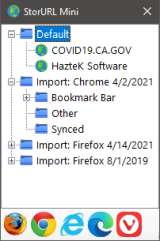 StorURL has a popular feature called Tree View mode which lists all bookmarks in a simple tree structure that is easy to navigate. Because it was so popular, but slightly annoying to use within the application itself, I came up with this new solution: StorURL Mini. It is basically just the Tree View mode broken out into its own application. This means once you have a basic database setup with the full application, you can just use this for day-to-day bookmarking purposes.
StorURL has a popular feature called Tree View mode which lists all bookmarks in a simple tree structure that is easy to navigate. Because it was so popular, but slightly annoying to use within the application itself, I came up with this new solution: StorURL Mini. It is basically just the Tree View mode broken out into its own application. This means once you have a basic database setup with the full application, you can just use this for day-to-day bookmarking purposes.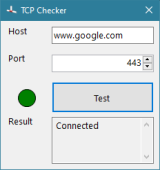 I recently needed to test whether a TCP connection could be made between a monitoring server and one of the servers it is monitoring. Because of limited visibility into IP routing and firewall rules, I was unable to verify what was causing the connection issue it was having. The monitoring server didn't have a telnet client installed on it, so I was unable to quickly use that to verify whether a socket connection was possible. Since I didn't have admin rights to install the client, I whipped up this little portable tool called TCP Checker. It let me figure out very quickly whether it was a transport layer issue or an application layer issue. I cleaned it up a bit, and added some prettiness to it, and now it's available for you to download as well. If you ever need to quickly determine if your firewall admin is blocking you from doing something, this tool can help you diagnose. :)
I recently needed to test whether a TCP connection could be made between a monitoring server and one of the servers it is monitoring. Because of limited visibility into IP routing and firewall rules, I was unable to verify what was causing the connection issue it was having. The monitoring server didn't have a telnet client installed on it, so I was unable to quickly use that to verify whether a socket connection was possible. Since I didn't have admin rights to install the client, I whipped up this little portable tool called TCP Checker. It let me figure out very quickly whether it was a transport layer issue or an application layer issue. I cleaned it up a bit, and added some prettiness to it, and now it's available for you to download as well. If you ever need to quickly determine if your firewall admin is blocking you from doing something, this tool can help you diagnose. :) When developing websites or applications, sometimes you want to match colors or even just figure out what color is being used. There are many tools out on the market, both for pay and for free that will let you select any color on the screen and display its properties. Color Picker is one of those tools. It doesn't do anything any better than the others out there, but it is very, very simple. It only does one thing, and hopefully does it well.
When developing websites or applications, sometimes you want to match colors or even just figure out what color is being used. There are many tools out on the market, both for pay and for free that will let you select any color on the screen and display its properties. Color Picker is one of those tools. It doesn't do anything any better than the others out there, but it is very, very simple. It only does one thing, and hopefully does it well.